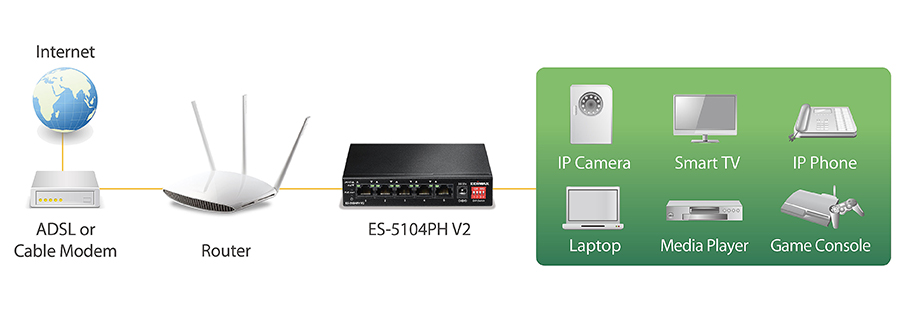EDIMAX 5-Port Fast Ethernet Switch with 4 PoE+ ports (71.5W) 802.3at. Plug & play. PoE auto detect. 10/100 auto-negotiate. Power saving inactive link detection.
The Edimax ES-5104PH V2 is a five port Fast Ethernet switch with four PoE+ Ports designed for use in home, small or medium sized network environments. With four DIP switches, PoE ports can be manually set with on/off control, extending PoE delivery distance up to 200 meters and port-based on/off control for VLAN and QoS is also supported. The switch easily connects and supplies power to PoE-enabled devices such as wireless access points, network cameras and IP phones as well as other Ethernet-enabled devices such as computers, printers or network attached storage (NAS). The compact size and fan-less design make the switch an ideal solution for expanding home and small business networks.
FEATURES:
- Five 10/100Mbps Fast Ethernet ports and four PoE+ ports
- IEEE 802.3af/at PoE compliant (ports 1 - 4) for simplified deployment and installation
- Up to 30W per PoE port (total power budget: 71.5W) for powering PoE-enabled devices
- Auto-detection of powered devices (PD) and power consumption levels
- 60W PoE budget
- Hardware DIP switch for “Standard” and “Extend” mode selection; the “Extend” mode features 30-watt PoE transmit distance of 200m at speed of 10Mbps
- Port-based VLAN and Loop Protection features
- Supports 802.1p Quality of Service (QoS)
- Plug & play, no installation required
- Fanless quiet operation
- External power adapter included
Power over Ethernet (PoE+) Auto Detection
Features four IEEE 802.3at Power over Ethernet (PoE+) ports which supply up to 30 watts of electricity per port. It can convert standard 100-240V AC power into low-voltage 50 - 57V DC electricity to power IEEE 802.3at compliant network accessories via existing LAN cables. With PoE detection capability, the ES-5104PH V2 is able to verify whether the connected device is IEEE 802.3at compliant. In the event that a PoE device is not detected, only network data will be transmitted through the LAN cable – meaning easy setup and management of network devices such as access points and network cameras.

Hardware QoS for Video & Voice Traffic Priority
Supports 802.1p QoS via DIP switch port 4. This ensures first priority for video and voice traffic.
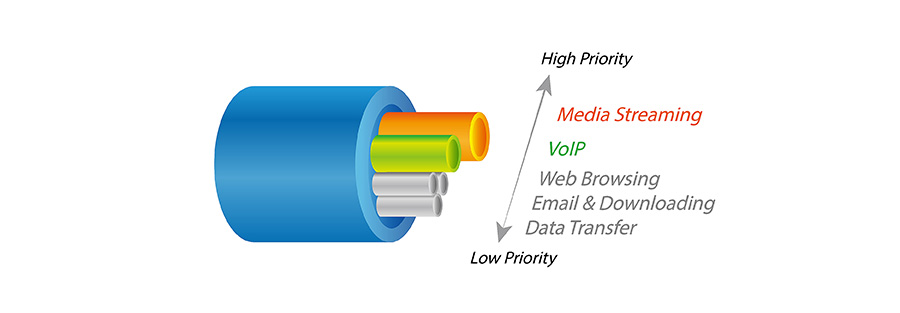
APPLICATION DIAGRAM